
Guides. Templates. Insights.
Explore practical resources to support legal automation, smarter contracting, and better ways of working.
Created by Lawyers, Built for Results
Browse eBooks, how-to guides, and tools that help you work faster and with greater clarity—no fluff, just what works.
-
All
-
Guide
-
In-House
-
Law Firm
-
Tools
-
Contract Management

READ MORE
A Guide to Tech for Smaller In-House Legal TeamsA guide for smaller in-house legal teams on technology options in key areas, with practical implementation advice, making the most of what you already have, and a focus on what worksREAD MORE

READ MORE
A Guide to Tech for Smaller Law FirmsA guide for smaller law firms on technology options in key areas, with practical implementation advice and a focus on what worksREAD MORE

LEARN MORE
In-House Legal Team Intake FormDiscover how an online intake form, embedded in your SharePoint site, can help you streamline legal requests and provide better service to your organisation.LEARN MORE

LEARN MORE
AI Legal Ops Business Case GeneratorDiscover how our AI Legal Ops Business Case Generator can help you streamline contracts and enhance legal operations for smarter workflows.LEARN MORE

LEARN MORE
Wills and EPAsWhen it comes to wills and EPAs, your clients are busy. Some feel nervous. Most don’t know where to start. Discover how you can give them a form that guides them — and gives you exactly what you need to get to work.LEARN MORE
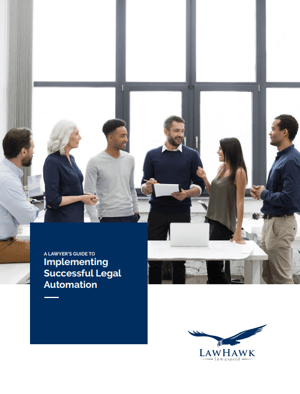
READ MORE
Guide To Successful Automation ProjectsHow to avoid common mistakes and ensure success in legal automation.READ MORE

LEARN MORE
Contracting Out AgreementsSee how you can turn your website into your admin assistant where clients can enter their details securely, in their own time. A first draft is generated in minutes, and you can focus on what matters – advice, not data entryLEARN MORE

LEARN MORE
Separation AgreementsWhy waste the first meeting for a separation matter on basic info? See how your website can handle the data capture and create draft docs in minutes. Less admin. More trust. More time where it counts.LEARN MORE
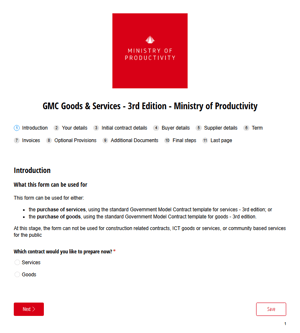
LEARN MORE
Government Model ContractsLooking for a better way to create GMCs or other services agreements? With LawHawk's automation you can focus on what matters – outcomes, not data entryLEARN MORE
Let’s build on what works.
If you’d like help applying these ideas or tailoring a resource to your needs, we’re here to talk.



